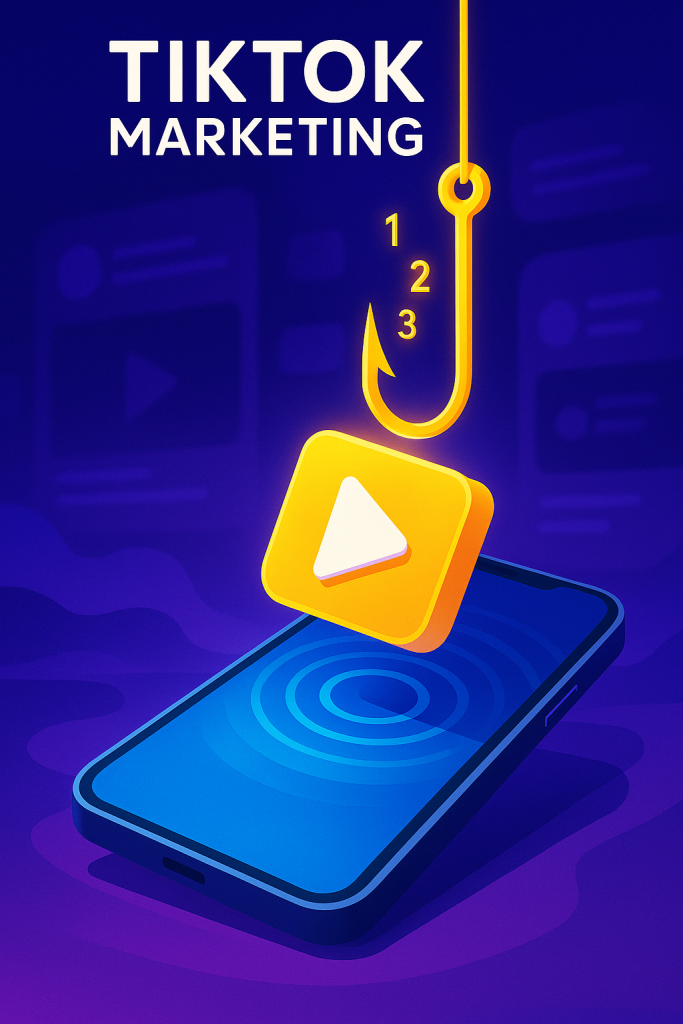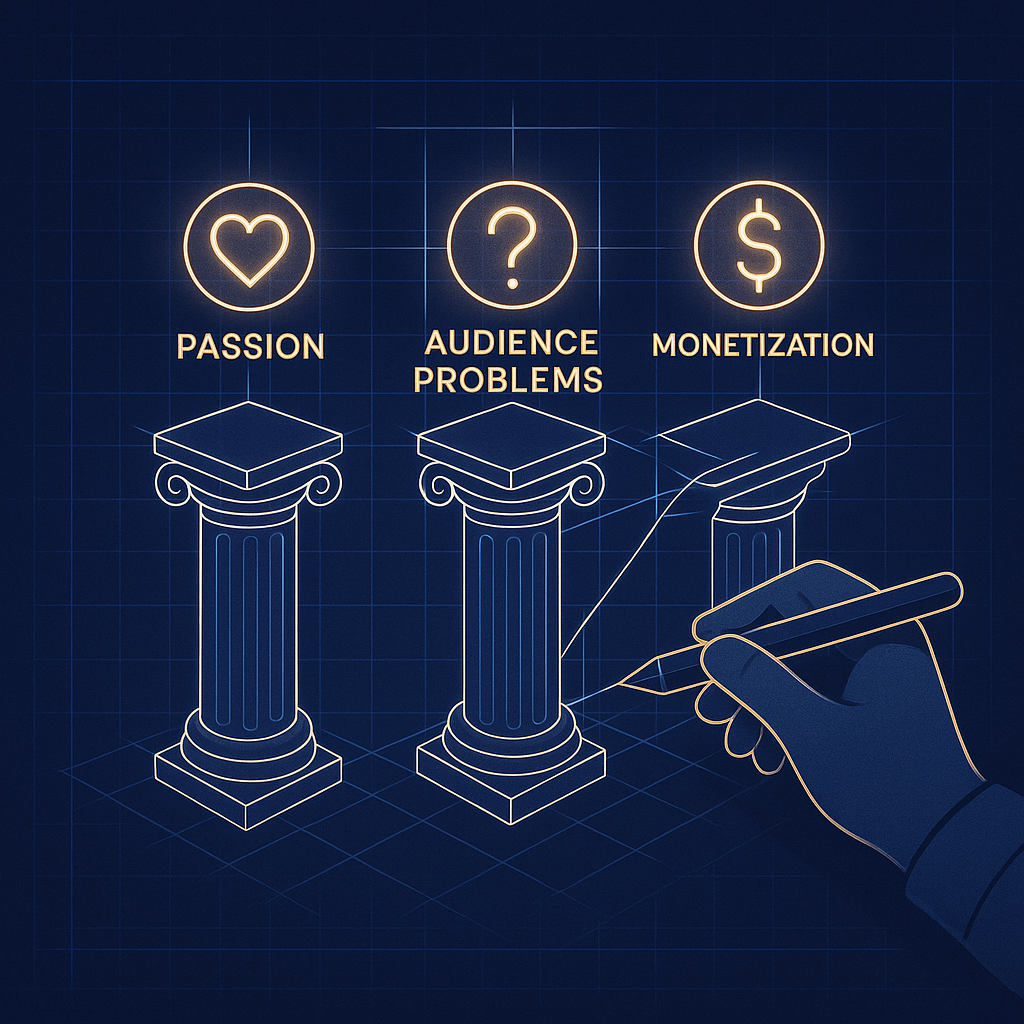You’re ready to go LIVE on TikTok. You want to connect with your audience, see the real-time analytics, and manage your stream like a pro. You’ve heard creators talk about the “Live Dashboard,” but when you search for it, you find a confusing mix of apps, websites, and login pages.
To make matters worse, you might be running into frustrating login problems, stopping you before you even start.
Let’s clear up the confusion. This guide will demystify every aspect of the TikTok Live system, show you where to find the right dashboard for your needs, and give you a simple checklist to fix common login issues.
WHAT IS THE TIKTOK LIVE DASHBOARD?
First, it’s important to understand that there isn’t one single “TikTok Live Dashboard.” Instead, it’s a collection of different tools that you can access depending on how you are streaming. The main two are the Live Center on your phone and the Live Studio on your desktop.
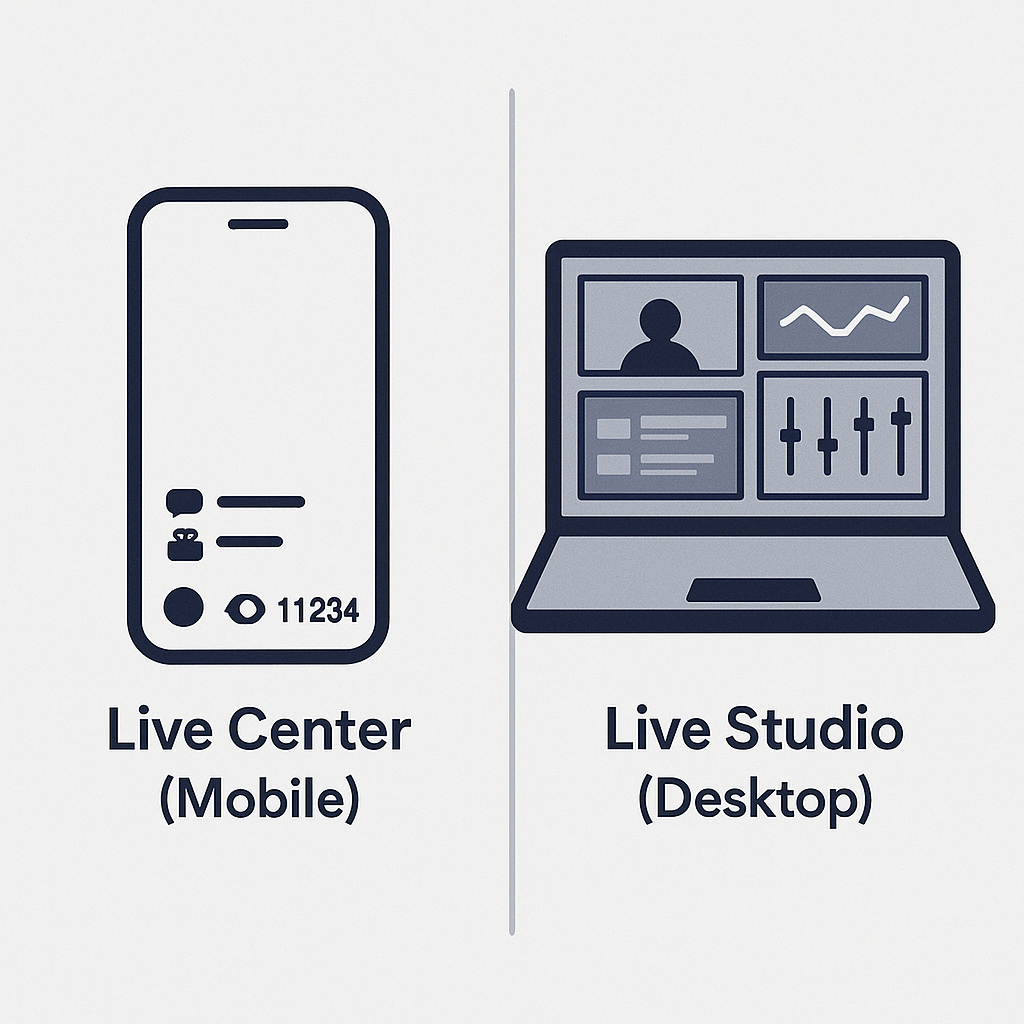
THE IN-APP “LIVE CENTER” (THE MOBILE DASHBOARD)
This is the dashboard you are probably most familiar with. It’s the interface you see on your phone screen while you are actively streaming.
Key Features:
- Real-Time Analytics: See your current viewer count, new followers, and the total number of Diamonds earned from gifts.
- Live Chat & Moderation: Read and respond to comments, pin important comments, and manage moderators to filter or block users.
- Effects and Tools: Access filters, effects, and interactive features like polls and Q&As to make your stream more engaging.
This is your command center for managing a live stream directly from your mobile device.
THE TIKTOK LIVE STUDIO (THE DESKTOP DASHBOARD)
For creators who want a more professional setup, TikTok offers a free desktop application called Live Studio. This software allows you to stream from your computer and has a much more advanced dashboard.
Key Features:
- Advanced Scene Management: Add multiple sources like your camera, your screen, images, and text overlays (great for gamers or tutorial creators).
- Detailed Analytics: Get a more comprehensive view of your stream’s performance.
- High-Quality Streaming: Stream in higher resolution and with better audio by using professional cameras and microphones connected to your computer.
This is the tool you need if you want to stream from your PC or Mac.
TROUBLESHOOTING: HOW TO FIX COMMON LOGIN PROBLEMS
Nothing is more frustrating than a “login problem” when you’re trying to go live. If you’re having trouble accessing Live Studio or your account, run through this checklist.
- Check Your Internet Connection. It sounds simple, but a weak or unstable connection is a common cause of login failures.
- Update Your TikTok App. Make sure you have the latest version of the TikTok app on your phone, as Live Studio often requires it for authentication.
- Clear the App’s Cache. On your phone, go to your TikTok profile -> Settings and Privacy -> “Clear Cache.” This can resolve many strange glitches.
- Reset Your Password. If you’re unsure about your password, go through the “Forgot Password” process to reset it.
- Try a QR Code Login. The Live Studio app often provides a QR code. Open the TikTok app on your phone, go to your profile -> tap the menu -> “My QR code” -> tap the scanner icon in the top right and scan the code on your computer screen. This is often the most reliable way to log in.
FOR SELLERS: THE TIKTOK SHOP LIVE DASHBOARD
If you sell products through TikTok Shop, you have access to another specialized dashboard. During a LIVE, this interface allows you to pin products, track sales in real-time, and see which items are getting the most attention from your viewers.
YOU’RE NOT FAILING, YOU’RE JUST MISSING THE MAP
Mastering your tools is a key part of being a professional creator. Once you have your dashboard and technical issues under control, the next step is to create LIVE content that captivates an audience and drives real income. That’s the art we break down in our complete guide, TikTok Decoded. You’re not failing, you’re just missing the map.
[Click Here to Get the Complete Guide to Profitable LIVE Streams in TikTok Decoded]